
What is Depth of Field in Photography
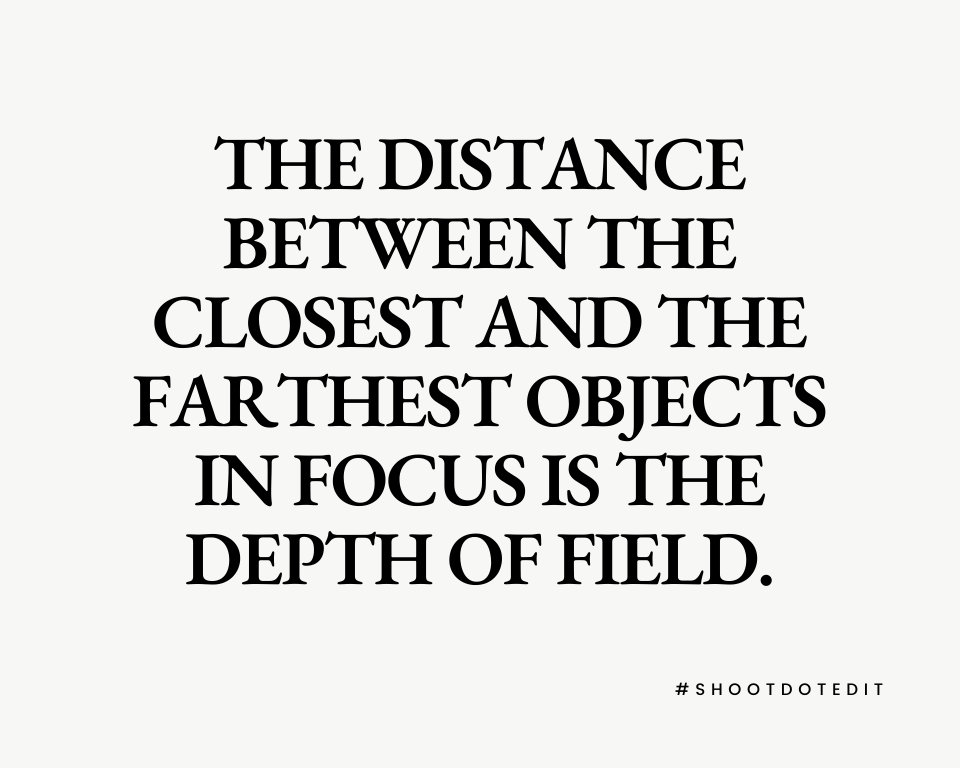
When you take an image, you focus your lens at one point. This is the point of focus that automatically becomes clearer and sharper in your photo. However, besides the point of focus, there’s an area in front of it and behind it, which also remains sharp. This area can be described as the depth of field (DoF). Technically, the distance between the closest and the farthest objects in focus is the DoF. To control the amount of area that you want to sharpen or blur, you will need to understand different factors affecting it, such as aperture, focal length, distance to the subject, and sensor size. By making adjustments to these settings, you will be able to get the desired results, but before learning how to control it, let’s understand what a deep and a shallow DoF means.
Understanding Shallow & Deep Depth of Field

A deep DoF means having the entire scene in focus. This is often used by landscape photographers and is also called wide or large DoF. On the other hand, a shallow DoF means keeping your subject or prime object in focus while leaving the rest of the scene out of focus. If you think your background is distracting or not worth being in the shot, you can separate your foreground from the background. Product photographers often use this, and it is called a shallow, small, or narrow DoF. As a wedding photographer, you can use deep and shallow DoF according to the activity or setting.
Factors Affecting Depth of Field
1. Aperture
The aperture of your camera acts just like the pupil of your eye. It is an opening that determines the amount of light that passes through the sensor. A bigger aperture opening would simply mean more light passing through the sensor, while a smaller opening would mean less light passing through the sensor. Large or bigger apertures mean small f-stop numbers and produce a shallow DoF. On the other hand, small apertures link to large f-stop numbers and help you create photos with a deep DoF.
2. Camera-Subject Distance
The DoF is also affected by the distance between your camera and your subject. The closer you are to your subject or the shorter the camera-subject distance is, the shallower the DoF will be. In other words, the subject will appear sharper while the background will be blurry. If your subject is far away from you or the camera, the entire image will appear sharp and have a deep DoF.
3. Focal Length

The DoF is usually one-third in front and two-thirds behind the point of focus in your image. When you increase your focal length, the DoF distribution becomes more equal. Also, a wide-angle lens or a short focal length usually produces a deep DoF, while a telephoto lens or a longer focal length allows you to create a shallow DoF. However, this isn’t always the case. If you’ve changed the camera-subject distance while taking photos, you can get different results. The above scenario will only hold if you’ve taken images without changing the camera-subject distance.
4. Sensor Size
When selecting a camera for professional use, the sensor size is an important point to consider. It directly impacts the DoF in your images and, thus, the quality of your work and your creative expression. Sensor sizes can vary in different models of cameras. The cameras with full-frame sensors have a larger surface area, while the ones with APS-C sensors have smaller surface areas. Supposing that the aperture size, focal length, and camera-subject distance are the same, cameras with smaller sensors can create deeper depths of field. On the other hand, the larger sensors will have shallower depths of field.
Quick Tips to Control Depth of Field
1. For Sharpness
- Make the aperture size smaller by increasing the f-number.
- Increase the camera-subject distance.
- Use a wide-angle lens or decrease the focal length.
2. For Blurring
- Make the aperture size bigger or larger by decreasing the f-number.
- Decrease the camera-subject distance.
- Use a telephoto lens or increase the focal length.
Circle of Confusion

Sometimes, even when some area around your subject might not be perfectly in focus, it could appear to be so because the human eye can’t really distinguish between areas that are perfectly in focus and the ones slightly out of focus. This is the circle of confusion in your image. In short, it is the degree of tolerance that the human eye has before it can tell an out-of-focus object from an in-focus object. Bokeh photography is an example of this.
Related Read: How To Add Bokeh Effect In Photoshop
Focus Stacking
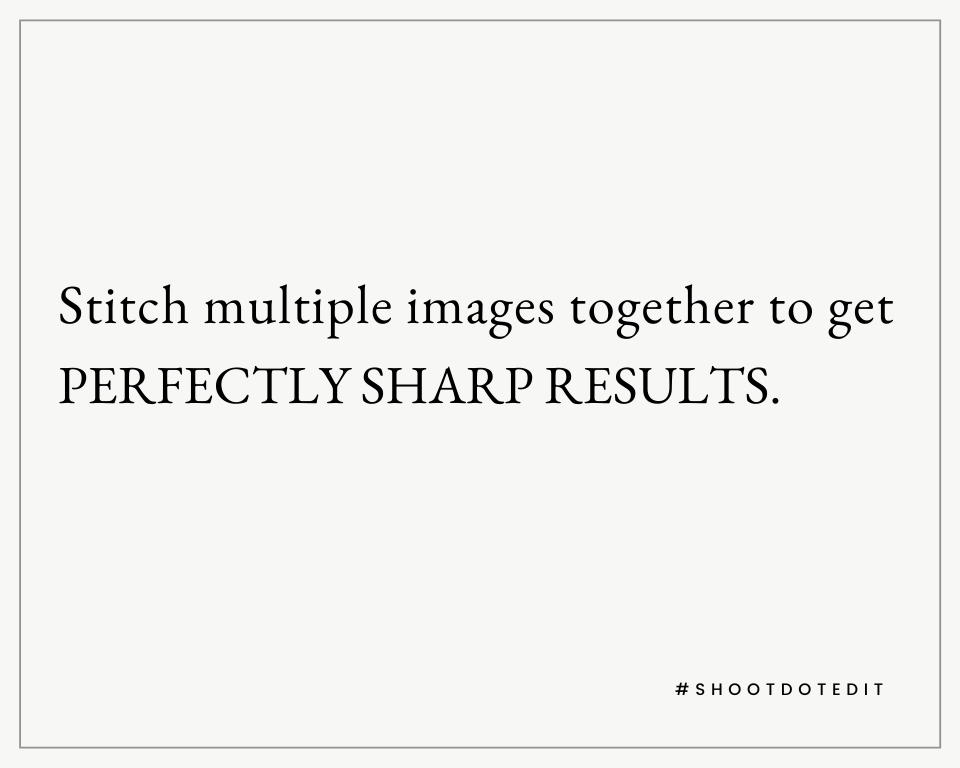
When you get stuck in situations where the camera-subject distance is too short, but you also want to get the entire scene in focus or vice-versa, you can try focus stacking. Take many photos of the scene with a slightly changed focal point for each image. For example, one focused on the foreground, one at the point of focus, and one focused on the background. Later, stitch the photos together in Photoshop. The in-focus parts of all your chosen images will be merged to create one image with the kind of DoF you need.
Calculators
If you are keen on gauging the DoF in your images precisely to get perfect results, you can do so with the help of charts, calculators, and apps. Charts will show you depths of field for different apertures and camera-subject distances. You can take printouts to use them for reference but remember that you’ll need different charts for different focal length lenses. This might get frustrating after some time.
DoF calculators on your phones will help you get the exact values once you input the aperture size, focal length, and camera-subject distance details. The drawback here is that it will show you the results for just the values you put in and not a trend of how DoF would change with change in any of the other factors. The DoF apps provide you the best of both worlds – the charts and the calculators.
Further Read: How To Sharpen Images In Lightroom
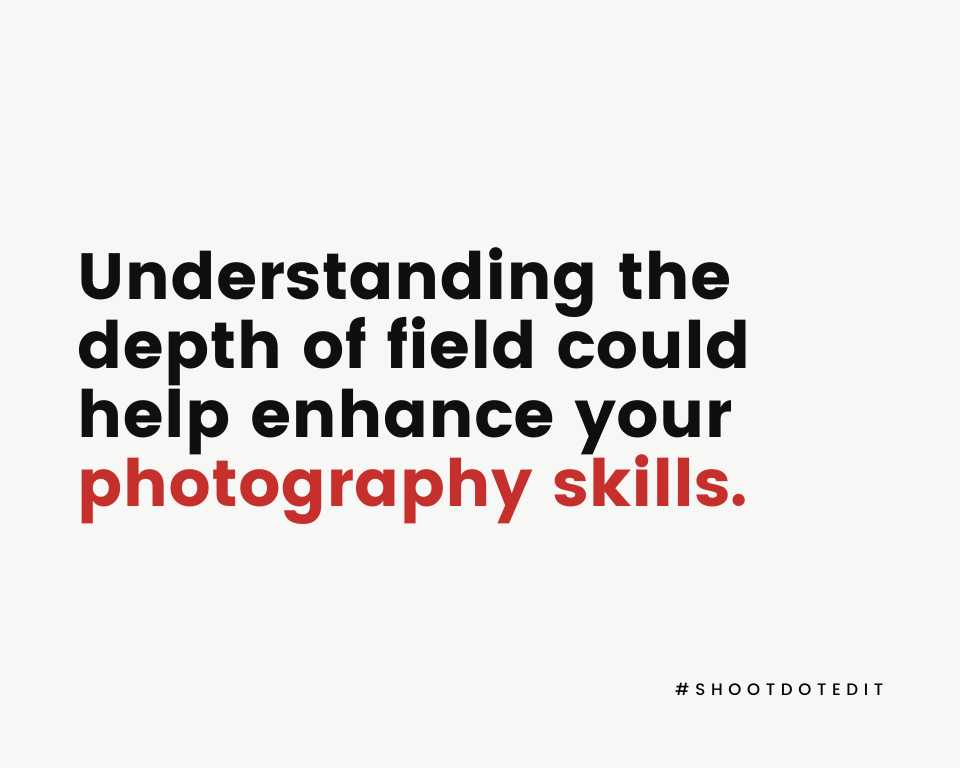
Knowing all the intricacies of the DoF in photography could open a pandora box of endless creative opportunities for you. The more you experiment and observe, the better you will become at controlling it for your images. Don’t worry if you don’t get it right the first few times. You are just starting, so taking some time to learn about the fundamentals of photography could be a good investment for your career’s future. If you are looking for more photography-related tips for guidance, you can check out our blogs section.
At ShootDotEdit, we love sharing tips that help you hone your wedding photography skills and offer professional photo editing services to help lessen your post-production workload. To learn more about our services, you can take a look at our pricing plans.


Leave a comment